









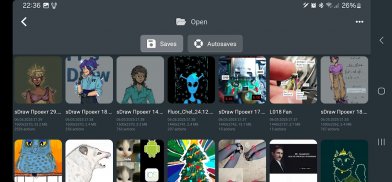















FP sDraw (Drawing app)

Description of FP sDraw (Drawing app)
FP sDraw is a drawing application designed for the Android platform, offering users a straightforward and efficient way to create sketches, edit photos, and design memes. This app is lightweight, with a size of less than a megabyte, making it easy to download and install on various devices, including those running on older versions of Android, specifically from version 2.3 onward.
Upon launching FP sDraw, users are presented with a blank canvas, ready for immediate use. This feature eliminates the need for setting up a project, allowing users to start drawing right away. The interface is designed to be user-friendly, ensuring that individuals can access drawing tools without distractions from ads or notifications.
The app supports various digital pen technologies, including sPen, Smart Pen, and Active Pen, enhancing the drawing experience for users who prefer using a stylus. While users create their drawings, FP sDraw automatically generates backup copies at regular intervals, which helps safeguard their work from accidental loss.
Drawing functionalities within FP sDraw include a variety of tools. An eraser tool allows users to remove unwanted marks or corrections efficiently. For filling shapes, the painting tool can be utilized, enabling users to add color to their illustrations. Additionally, a mosaic feature is available to obscure areas in images, offering flexibility in photo editing.
Text can be added to drawings through an integrated text tool, which provides options for font selection and placement. Users can also manipulate images by selecting and moving fragments, which is particularly useful when editing photos or collages. The application facilitates the insertion of pictures from the gallery or clipboard, giving users the ability to integrate various visual elements into their projects seamlessly.
FP sDraw includes options for drawing geometric shapes such as rectangles and triangles. A ruler tool aids in creating straight lines, ensuring precision in drawings. The eyedropper tool is another feature, allowing users to sample colors from their canvas, which can be particularly helpful for maintaining consistency in color schemes.
The app also offers a flexible settings menu, where users can customize button shapes and access controls. Conveniently, volume keys can be utilized to access functions, enhancing the overall efficiency of the drawing process. Users can also manage their actions effectively with options to cancel and repeat steps, which allows for greater control during the creative process.
With its thoughtful design, FP sDraw incorporates hints that appear subtly, providing users with guidance without being intrusive. This feature can help new users navigate the app's tools and functionalities more easily, promoting a smoother onboarding experience.
Moreover, FP sDraw allows for the saving of drawings in multiple formats, catering to users' diverse needs. The ability to store work ensures that users can revisit and refine their creations at their convenience. This feature, along with the app's overall performance, contributes to a positive user experience.
FP sDraw is available for users who appreciate a minimalist approach to digital drawing. The app's straightforward functionality and lack of unnecessary features make it an ideal choice for individuals who seek a focused environment for their creative endeavors. Whether users are sketching for fun, working on a project, or editing photos, FP sDraw provides a reliable platform for various artistic activities.
In addition to its drawing capabilities, the app is designed to operate stably and quickly across a range of devices. It does not consume significant battery life through background activities, making it a practical choice for users who may frequently switch between applications.
The trial version of FP sDraw is limited to 20 days, allowing users to explore its functionalities before committing to a full version. However, the trial period can be extended at no additional cost, providing users with the opportunity to continue using the app without immediate financial commitment.
As users engage with FP sDraw, they will discover a range of features that cater to both casual and more serious drawing tasks. The combination of its lightweight design, digital pen support, and diverse tools ensures that users can express their creativity effectively and efficiently.
By choosing to download FP sDraw, users are opting for a drawing application that prioritizes ease of use and functionality, making it a valuable addition to their digital toolkit. The app's focus on delivering essential drawing features without distractions allows individuals to immerse themselves fully in their creative work.
For those seeking a practical drawing application on the Android platform, FP sDraw stands out as a versatile and uncomplicated choice.
























